


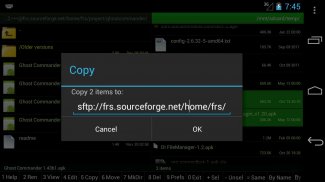







Ghost Commander File Manager

Ghost Commander File Manager açıklaması
Ghost Commander, dosyalarınızı yerel veya uzaktan yönetmenize ve sisteminizde ince ayarlar yapmanıza olanak tanıyan çift panelli bir dosya yöneticisidir (ayrıca bir FTP, SFTP, SMB (Windows paylaşımı), WebDAV, BOX, Dropbox istemcisi). kök modu.
Kullanıcı arayüzünün arkasındaki ana fikir klasiktir: dosyaları bir panelden diğerine kopyalayın ve taşıyın. Basit.
Ayrıca ekranı fazladan onay kutularıyla aşırı yüklememek için dosya seçimi şu şekilde yapılır: her dosya satırı iki bölgeye bölünür: sol tarafa dokunduğunuzda dosya ve klasörleri açarsınız, sağ tarafa dokunduğunuzda birden fazla öğe seçersiniz. Eğer solaksanız, bu ayarlardan değiştirilebilir.
Ghost Commander, FTP ve SFTP sunucularını ve Windows ağ paylaşımlarının yanı sıra (eklentilerle birlikte) Google Drive, BOX ve Dropbox bulut depolamayı da destekler, ayrıca şifrelenmiş ZIP arşivleri oluşturabilir/çıkarabilir ve normal bir klasör gibi onlarla çalışabilir.
İleri düzey kullanıcılar için, bu dosya yöneticisi aynı zamanda kök (süper kullanıcı) modunu da destekler; bu, köklü cihazlarda korumalı sistem dosyalarıyla çalışmak, sistemde ince ayarlar yapmak, dosya izin niteliklerini/sahiplerini değiştirmek (chmod/chown) için gereklidir.
Bu dosya yöneticisi son derece özelleştirilebilir ve görünümünü ve davranışını kişisel zevklerinize ve alışkanlıklarınıza göre ayarlamanıza olanak tanıyan birçok seçenekle birlikte gelir.
Dosya yöneticisinin aşağıdakileri içeren ancak bunlarla sınırlı olmayan özelliklerinin bir listesi aşağıda verilmiştir:
* Ada, uzantıya, boyuta veya tarihe göre kolay sıralama
* özelleştirilebilir çoklu seçim (dokunarak veya joker karakterlerle seçerek)
* dosya sahibini ve izinlerini değiştir (yalnızca kök modunda)
* ZIP arşivi desteği: ZIP dosyaları oluşturun ve çıkarın, ZIP'in içini çıkartmadan görüntüleyin
* yerleşik FTP istemcisi: kendi sitenize veya herkese açık bir siteye yükleyin/indirin
* klasörler ve konumlar için favori kısayollar
* dosya ve klasör boyutunun ve MD5 ve SHA-1'in hesaplanması
* içeriğe ve diğer özelliklere göre dosya arama
* metin düzenleyici (yerleşik veya harici)
* metin ve resim görüntüleyiciler
* dosyaları e-posta, Bluetooth vb. yoluyla gönderir
* kişiselleştirme: renkler, yazı tipi boyutu, arayüz dili, özel araç çubuğu vb.
* Windows ağı (SMB) desteği
* Uzak bir konumdan oynatıcı uygulamasına ses/video akışı
* Dropbox'a, BOX'a ve WebDAV özellikli herhangi bir bulut depolama alanına erişim (eklentilerle)
* kök / süper kullanıcı (su) modu: bölümleri yeniden bağlayın ve sistem dosyalarında değişiklik yapın
İstenen izinlerin açıklaması:
MANAGE_EXTERNAL_STORAGE - Yerel modda cihazın dosya sistemine erişebilmek ve yönetebilmek için.
İNTERNET - FTP ve diğer ağ eklentilerinin sunuculara bağlanabilmesini sağlamak için.
Sizin komutunuz olmadan hiçbir bağlantı kurulmaz.
ACCESS_WIFI_STATE - dosya aktarımı sırasında WiFi'nin kesilmesine izin vermemek için.
WAKE_LOCK - dosya aktarımı sırasında telefonun derin uyku moduna geçmesine izin vermemek için.
WRITE_EXTERNAL_STORAGE - dosya yöneticisinin dosyaları sd karta kopyalamasına izin vermek için.
TİTREŞİM - uzun bir dosya işlemi tamamlandığında telefonun titreşmesini sağlamak için.
INSTALL_SHORTCUT - masaüstüne kısayol simgeleri oluşturmak için.
ACCESS_SUPERUSER - dosya yöneticisinin kök: modunun düzgün çalışmasına izin vermek için. Başka hiçbir amaçla kullanılmaz.
Web sitesi: http://tinyurl.com/gc1site
Kaynak: http://tinyurl.com/gc-source
Yerelleştirme konusunda yardım: https://crowdin.com/project/ghost-commander
Bu açık kaynaklı bir yazılımdır (bkz. http://tinyurl.com/gc-source) ve herhangi bir reklam göstermez. Proje sadece sizin bağışlarınız sayesinde var oluyor. Bu uygulamayı beğendiyseniz, daha da geliştirilmesine yardımcı olacak küçük bir bağış memnuniyetle karşılanacaktır.


























